Terms of Service Template v1
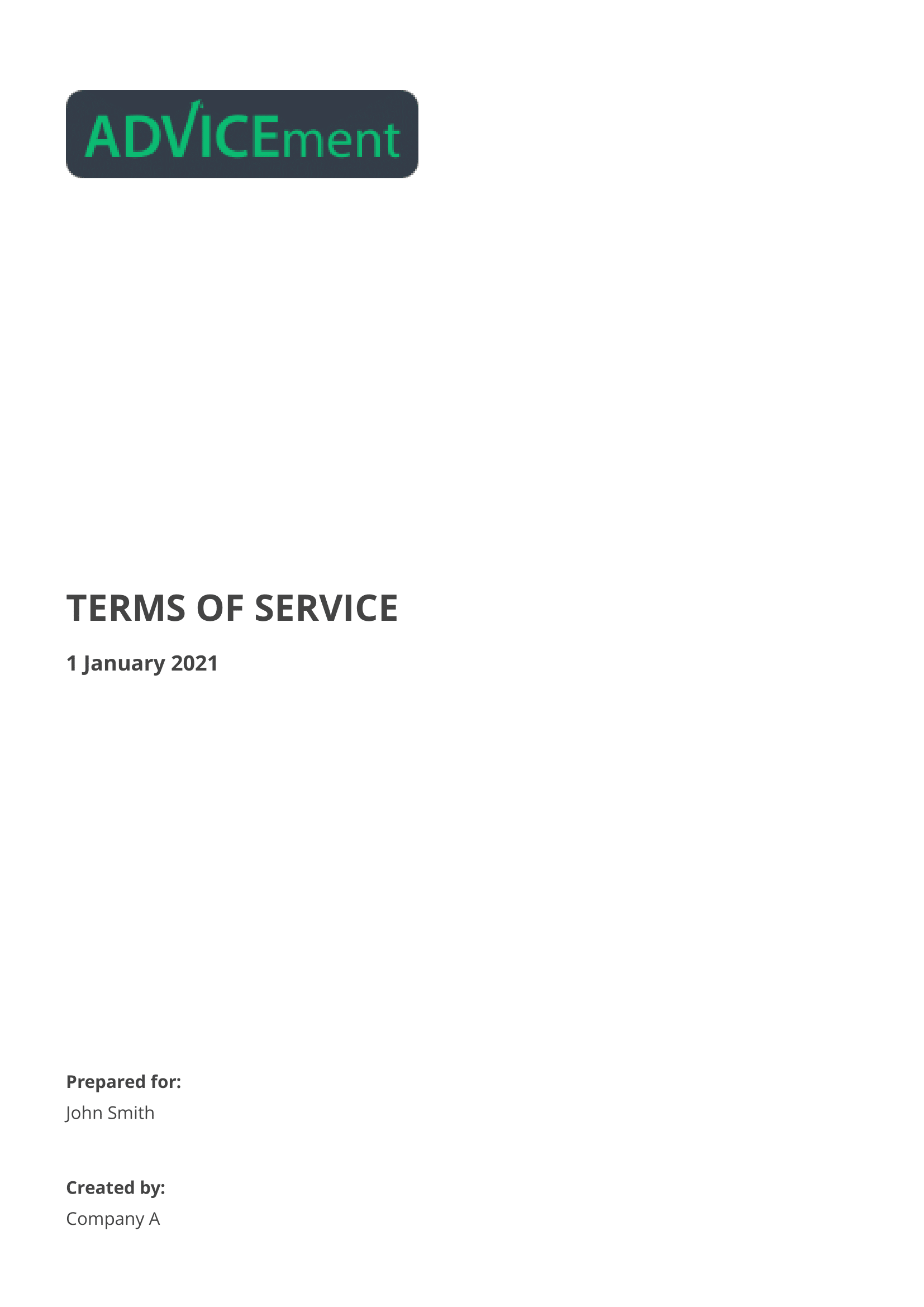
Information to call the Terms of Service Template v1
- API End Point:
- https://api.advicement.io/v1/templates/pub-terms-of-service-v1/compile
- Authentication:
- Use your API Security Token (which is generated in your dashboard) in the Adv-Security-Token header parameter
Refer to our authentication guide for more information.
- Uses Luatex:
- FALSE
- Uses Charts:
- FALSE
- Available On:
JSON to PDF Terms of Service Template
A JSON to PDF template for terms of service or contract is a tool that allows users to generate legally binding documents that outline the terms and conditions of a business transaction between a seller and a buyer. The JSON data contains the necessary values and variables that are used to populate the template, which is then converted into a PDF.
Use Cases for Terms of Service Template
One of the most common use cases for this tool is in legal or professional services, where companies need to issue contracts to their clients for services provided. The JSON data could include information such as the client's name, the services being provided, the duration of the contract, the fees or payments, and any other relevant details or clauses. This data would be used to populate a template that is designed to display the contract information in a clear and organized manner.
Another potential use case would be in the e-commerce industry, where online retailers need to provide terms of service to their customers before they make a purchase. The JSON data could contain information such as the customer's name, the product being sold, the terms of the sale, and any other relevant details or clauses. This data would be used to populate a template that is designed to display the terms of service information in a clear and easy-to-understand manner.
A JSON to PDF template for creating contracts or terms of service could also be useful for businesses that offer subscription-based services or recurring billing, where customers are required to agree to the terms of the service or contract before they sign up. The JSON data could include information such as the subscription plan, the billing period, the fees or payments, and any other relevant details or clauses. This data would be used to populate a template that is designed to display the contract or terms of service information in a clear and easy-to-understand manner.
Key Takeaways
Overall, a JSON to PDF template that generates contracts or terms of service can be a powerful tool for automating the document generation process and ensuring consistency in the formatting of the resulting PDFs. By using a template that is designed to display contract or terms of service information in a clear and organized manner, users can create professional-looking documents that are easily customizable with JSON data.
documentSettings - A JSON object which contains the settings of the template (font, fontColourHEX, logo, logoType, logoHeightTitlePage, logoHeightHeader).
font - An optional string which contains the font of the document. Possible options are: 'helvetica', 'avant garde', 'sans serif', 'charter', 'open sans', 'bera', 'venturis', 'raleway'
fontColourHEX - An optional string which contains the font colour of the document.
logo - A required string which contains base64 encoded jpg or png image of your company logo.
logoType - A required string which contains the type of logo image. Possible options are: 'jpg' or 'png'.
logoHeightTitlePage - A required string which contains the height of the logo for the title page.
logoHeightHeader - A required string which contains the height of the logo for the header on each page.
documentContent - A JSON object which contains the content of the template (title, date, preparedFor, createdBy, body).
title - An optional string which contains the title of the document for the title page.
date - An optional string which contains the date of the document for the title page.
preparedFor - An optional string which contains the subtext for the title page.
createdBy - An optional string which contains the subtext for the title page.
body - An optional array of JSON objects which contains the body for the document.
type - A required string which contains the type of text for the body of the document. Possible options are: 'heading', 'section', 'subsection', 'subsubsection', 'paragraph', 'newpage', 'enumerate', 'itemize'
content - A required string or array of strings which contains the text for the body of the document.
order - A required number which determines the order of the text.
isLatex - A required boolean which determines whether the content contains LaTeX functions. This is useful if one needs to make text bold for example. Note that to use this funcionality one needs to use double backslash ('\') to write a single backslash.