Description - This option tells us which is the main file of your template
Type - String
The template settings can be set by following the 'Settings' button in the My Templates page. The settings are set which will assist you in describing your template, getting the correct parameters to call your template, define how you want to receive the document, set compilation options and define any rules used to encrypt the pdf file.
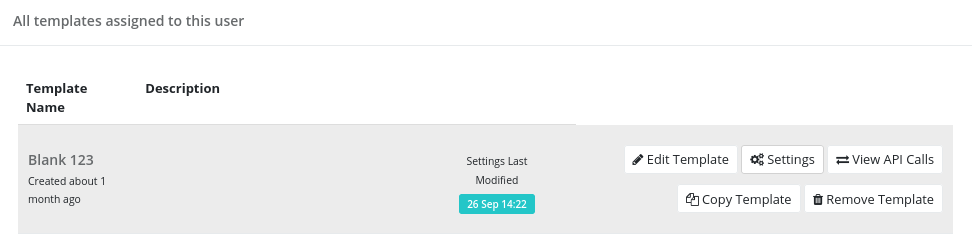
One can overwrite the template settings by specifying the settings in the API call. For more information on how to make the API call and the available parameters, visit Compile Resource page.
The template properties show whether the template has been published, together with template token. The template token are used in the API call to identify the correct template files. The template token is a read-only parameter and cannot be changed.
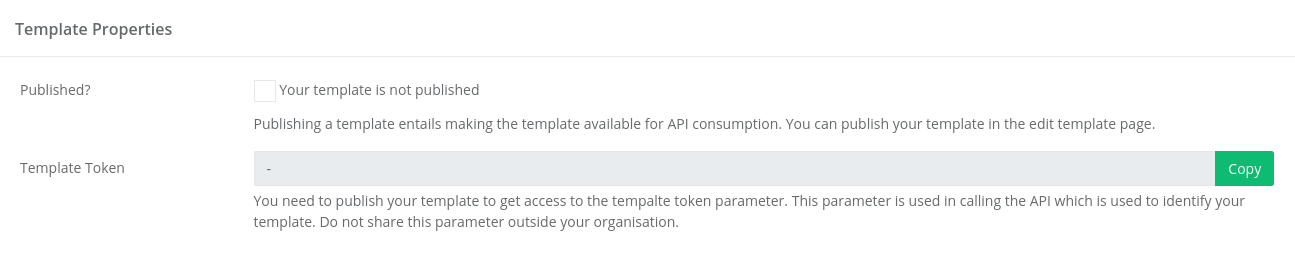
Description - Shows whether the template has been published. The template needs to be published in order to call the API. To publish the template you may do so by clicking the 'Publish' button in the Editting Template page. This is a read-only parameter in the settings page.
Type - Boolean
Description - This parameter is used in calling the API which is used to identify your template. Do not share this parameter outside your organisation. This is a read only parameter and cannot be changed in the settings page.
Type - String
Read Only Parameter
In a case where you think the template token is compromised and you would like to change it, we suggest you start a new template and copy the template files to the new template. Thereafter you can delete the old template. The template token will thus change.
The description fields allow you to name your template as well as provide a description for it.
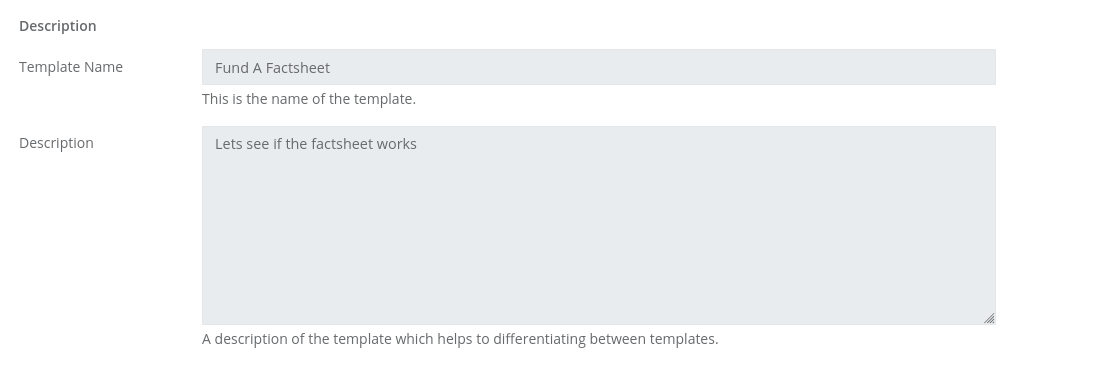
Description - The name of the template.
Type - String
Example - "My Company's Invoice"
Description - A description of the template helps to differentiate between templates.
Type - String
Example - "This template is used to send invoices to our clients."
The document delivery settings deal with what happens to the document once it has been created and the various options available to our clients.
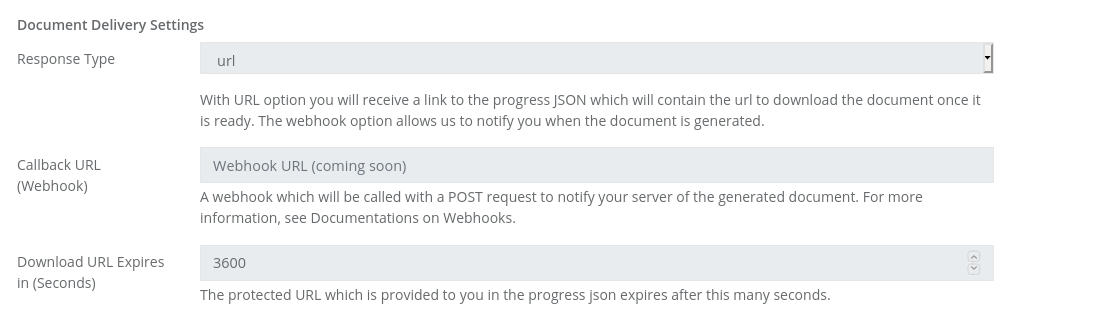
Description - With URL option you will need to check the status of the document, while the webhook option allows us to notify you when the document is generated.
Type - List
Options Available - URL
Description - A webhook which will be called with a GET request to notify you of the generated document. For more information, see Documentations on Webhooks.
Type - String
Under Development
Description - The protected URL which is provided to you in the status json expires after this many seconds.
Type - Numeric
The compilation settings sets the options on how the document is compiled with latex and provides various options.
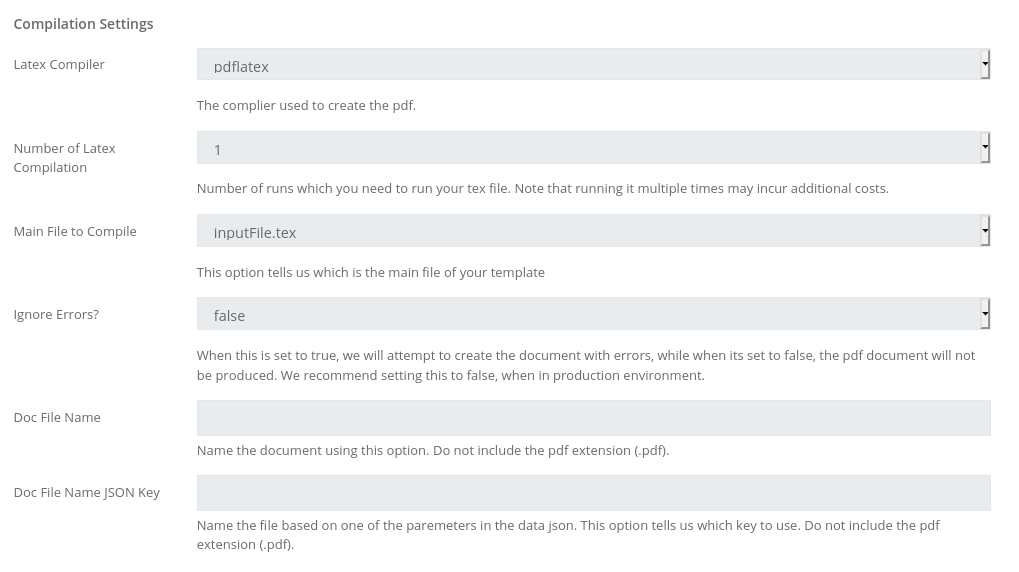
Description - The complier used to create the pdf.
Type - List
Options Available - pdflatex
Description - Number of runs which you need to run your tex file. Note that running it multiple times may incur additional costs.
Type - Numeric
Description - This option tells us which is the main file of your template
Type - String
Description - This parameter explains whether the document needs to be produced if errors are present. If set to true, the pdf will be produced with errors. If set to false, an error code will be produced if errors are found and the document will not be available for download.
Type - Boolean
Description - Name the file using the text field.
Type - String
Description - Name the file based on one of the paremeters in the data json. This option tells us which key to use to rename the file.
Type - String
The pdf security settings deal with whether the pdf should be encrypted and the settings of the password.
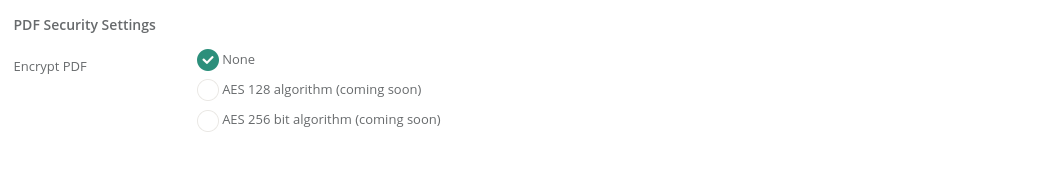
Description - Whether the pdf needs to be encrypted or not.
Type - String