ISBN Barcode v1
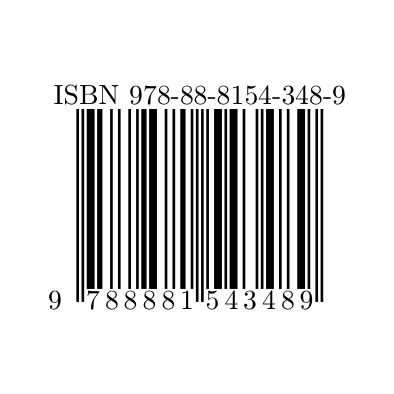
Information to call the ISBN Barcode v1
- API End Point:
- https://api.advicement.io/v1/templates/pub-isbn-barcode-v1/compile
- Authentication:
- Use your API Security Token (which is generated in your dashboard) in the Adv-Security-Token header parameter
Refer to our authentication guide for more information.
- Uses Luatex:
- TRUE
- Uses Charts:
- FALSE
- Available On:
JSON to PDF ISBN Barcode Template
A JSON to PDF template that generates an ISBN barcode is a tool that allows users to create a barcode image that represents a unique ISBN (International Standard Book Number) for a book. The ISBN barcode is used by publishers, retailers, and libraries to identify and track books, making it an essential part of the book distribution process.
The JSON data would typically include the ISBN number and any other relevant information that needs to be displayed alongside the barcode, such as the book title and author name. This data would be used to generate the barcode image and to populate a template that is designed to display the barcode.
Use Cases for ISBN Barcodes
One of the primary use cases for a JSON to PDF template that generates an ISBN barcode is in the publishing industry, where publishers need to generate barcodes for their books to ensure that they can be easily identified and tracked. By using a template that is designed to display the barcode image and associated information in a clear and organized manner, publishers can create professional-looking barcodes that can be easily added to the cover of a book or included in a catalog or inventory system.
Another potential use case would be in the retail industry, where booksellers need to scan barcodes at the point of sale to process transactions and manage inventory. By using a JSON to PDF template that generates an ISBN barcode, booksellers can quickly and easily generate barcodes for their inventory, ensuring that they can be easily identified and tracked.
Key Takeaways
Overall, a JSON to PDF template that generates an ISBN barcode can be a powerful tool for automating the process of creating barcodes for books. By using a template that is designed to display the barcode image, users can create professional-looking barcodes that can be easily integrated into a range of publishing and retail workflows.
documentSettings - A JSON object which contains the settings of the template (pageHEXColour, documentHeight, documentWidth).
pageHEXColour - An optional string which contains the HEX page colour of the document in HEX. The default value is 'FFFFFF'.
documentHeight - An optional string relating to the height of the document (in cm). The default value is '10cm'.
documentWidth - An optional string relating to the width of the document (in cm). The default value is '10cm'.
documentContent - A JSON object which contains the content of the template (encodeData).
encodeData - A required string which contains the encoded data for the Barcode.