EAN-8 Barcode v1
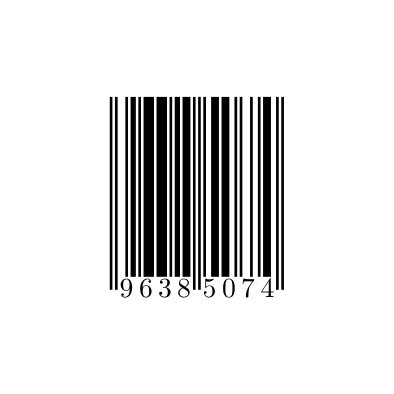
Information to call the EAN-8 Barcode v1
- API End Point:
- https://api.advicement.io/v1/templates/pub-ean-8-barcode-v1/compile
- Authentication:
- Use your API Security Token (which is generated in your dashboard) in the Adv-Security-Token header parameter
Refer to our authentication guide for more information.
- Uses Luatex:
- TRUE
- Uses Charts:
- FALSE
- Available On:
JSON to PDF EAN 8 Barcode Template
A JSON to PDF template that generates an EAN 13 barcode is a tool that allows users to create a barcode image that represents a unique product code or identifier. The EAN13 barcode is a widely used standard for product identification and tracking, and it is used by retailers, manufacturers, and distributors across a wide range of industries.
The JSON data would typically include the product code or identifier. This data would be used to generate the barcode image and to populate a template that is designed to display the barcode.
Use Cases for EAN 8 Barcodes
Product Identification:EAN 8 barcodes are commonly used to uniquely identify products, making it easier to manage inventory and track sales. Retailers, manufacturers, and distributors can use these barcodes to streamline their operations and increase efficiency.
Point-of-Sale (POS) Transactions: When an EAN 8 barcode is scanned at the point of sale, it can instantly retrieve product information, such as pricing and stock levels. This allows for faster and more accurate checkout, which can improve customer satisfaction and reduce errors.
Shipping and Logistics: EAN 8 barcodes can be used to track shipments and packages as they move through the supply chain. This can help ensure that items are delivered to the correct locations and that inventory levels are properly managed.
Library Management: Libraries often use EAN 8 barcodes to track books and other materials. This can make it easier to manage lending, borrowing, and returns, and can help prevent loss or theft of library items.
Medical Records: EAN 8 barcodes can be used to track patient information and medical records. This can improve the accuracy and efficiency of healthcare operations, making it easier for doctors and nurses to access critical information about their patients.
Key Takeaways
By using a JSON data source and a template, the process of creating these labels can be automated and streamlined, saving time and reducing the risk of errors. The ability to generate an EAN 8 barcode is also a valuable feature, as it allows products or shipments to be easily identified and tracked. Overall, JSON to PDF template with EAN 8 barcode generation is a useful tool for businesses or individuals who need to create professional-looking documents with structured data and barcodes.
documentSettings - A JSON object which contains the settings of the template (pageHEXColour, documentHeight, documentWidth).
pageHEXColour - An optional string which contains the HEX page colour of the document in HEX. The default value is 'FFFFFF'.
documentHeight - An optional string relating to the height of the document (in cm). The default value is '10cm'.
documentWidth - An optional string relating to the width of the document (in cm). The default value is '10cm'.
documentContent - A JSON object which contains the content of the template (encodeData).
encodeData - A required string which contains the encoded data for the Barcode.