Code 39 Barcode v1
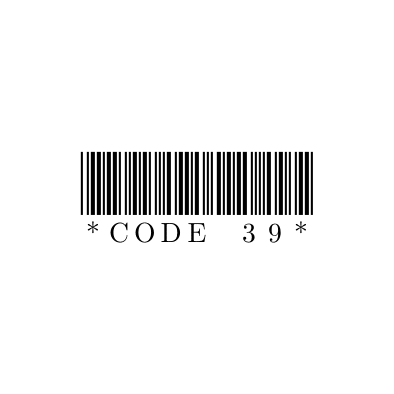
Information to call the Code 39 Barcode v1
- API End Point:
- https://api.advicement.io/v1/templates/pub-code-39-barcode-v1/compile
- Authentication:
- Use your API Security Token (which is generated in your dashboard) in the Adv-Security-Token header parameter
Refer to our authentication guide for more information.
- Uses Luatex:
- TRUE
- Uses Charts:
- FALSE
- Available On:
JSON to PDF Code 39 Barcode Template
JSON to PDF template with Code 39 barcode creation is a tool that allows users to create PDF documents from JSON data with a template that includes Code 128 barcodes. The Code 128 barcode is a widely used and versatile barcode format that can encode alphanumeric characters and symbols.
The JSON data would typically include the product code or identifier. This data would be used to generate the barcode image and to populate a template that is designed to display the barcode.
Use Cases for Code 39 Barcodes
Inventory Management: Users can create PDF documents with Code 128 barcodes that encode product or inventory information. This can help manage inventory levels, track sales, and prevent stockouts.
Document Tracking: PDF documents with Code 39 barcodes can be used to track important documents, such as contracts or invoices. Barcodes can be used to encode document information, allowing for easy tracking and management.
Asset Tracking: Code 128 barcodes can be used to uniquely identify and track assets, such as equipment or vehicles. Users can create PDF documents with Code 128 barcodes that encode asset information, allowing for easy tracking and management.
Healthcare: PDF documents with Code 39 barcodes can be used in healthcare settings to encode patient information or medication data. Barcodes can be used to reduce errors and improve efficiency in medical procedures.
Retail: PDF documents with Code 39 barcodes can be used in retail settings to encode product information for point-of-sale transactions. Barcodes can be used to speed up checkout and reduce errors.
Key Takeaways
Overall, JSON to PDF template with Code 39 barcode creation is a powerful tool that can be used to create barcodes. Its versatility makes it useful for a wide range of applications, from inventory management to healthcare and beyond.
documentSettings - A JSON object which contains the settings of the template (pageHEXColour, documentHeight, documentWidth).
pageHEXColour - An optional string which contains the HEX page colour of the document in HEX. The default value is 'FFFFFF'.
documentHeight - An optional string relating to the height of the document (in cm). The default value is '10cm'.
documentWidth - An optional string relating to the width of the document (in cm). The default value is '10cm'.
documentContent - A JSON object which contains the content of the template (encodeData, showText, showStars, textVerticalPosition, textHorizontalPosition).
encodeData - A required string which contains the encoded data for the Barcode.
showText - An optional boolean variable which controls whether to show the text in the barcode.
showStars - An optional boolean variable which controls whether to show the stars around the text of the barcode.
textVerticalPosition - An optional string which contains the vertical position of the text in the Barcode. Possible options are 'top' and 'bottom'.
textHorizontalPosition - An optional string which contains the horizontal position of the text in the Barcode. Possible options are 'center', 'right', 'left' and 'spaced'.