Fillable PDF Form Template
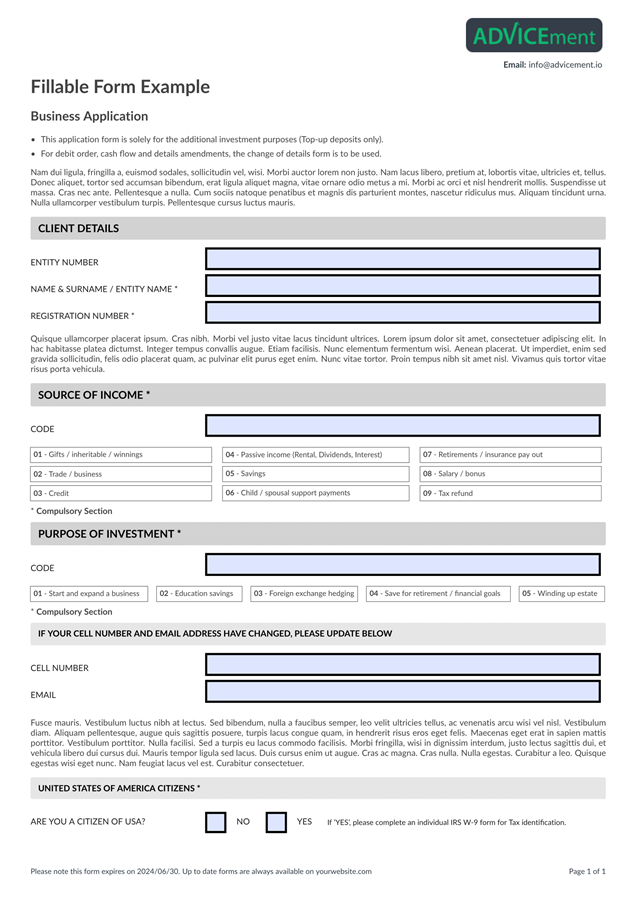
Information to call the Fillable PDF Form Template
- API End Point:
- https://api.advicement.io/v1/templates/pub-general-json-to-pdf-template-v2/compile
- Authentication:
- Use your API Security Token (which is generated in your dashboard) in the Adv-Security-Token header parameter
Refer to our authentication guide for more information.
- Uses Luatex:
- FALSE
- Uses Charts:
- FALSE
- Available On:
Fillable PDF Form Template
The Fillable PDF Form Template is an innovative solution designed to streamline the creation of interactive and user-friendly PDF forms for various purposes. Utilizing the DynamicDocs API, this advanced template converts your structured data in JSON format into fully customizable, fillable PDF forms that are easy to distribute and collect data with.
This template offers the flexibility to tailor various elements of the form, including fields, labels, and layouts, ensuring that your PDF forms meet your specific needs. With seamless JSON data integration, you can efficiently manage form content and structure, guaranteeing accuracy and ease of use for the end-users.
By leveraging the capabilities of the DynamicDocs API, the Fillable PDF Form Template ensures that your forms are professional, functional, and aligned with your organization's branding, providing a high-quality and organized method for data collection.
Use Cases for JSON to Fillable PDF Form Conversion
- Human Resources: Ideal for HR departments to create employment applications, onboarding forms, and employee surveys, streamlining the hiring and employee management processes.
- Education: Schools and educational institutions can use this template to generate enrollment forms, permission slips, and feedback surveys, enhancing administrative efficiency.
- Healthcare: Medical facilities can produce patient intake forms, consent forms, and medical history questionnaires, improving patient data collection and record-keeping.
- Real Estate: Realtors and property managers can utilize this template for rental applications, lease agreements, and property inspection forms, ensuring clear and organized documentation.
- Financial Services: Banks and financial advisors can create account application forms, loan agreements, and financial planning questionnaires, promoting clarity and professionalism.
- Non-Profit Organizations: Charities can leverage this template for volunteer applications, donation forms, and membership sign-ups, ensuring efficient and compliant data collection.
Key Takeaways
In summary, the Fillable PDF Form Template is a tool for organizations and individuals looking to optimize their data collection processes. It simplifies the creation of interactive and professional forms through automated data integration via JSON, supported by the reliable DynamicDocs API. Enhance your operational efficiency and data management with well-designed fillable PDF forms that reflect your brand and commitment to excellence.
documentSettings - A JSON object which contains the settings of the template (primaryHEXColour, secondaryHEXColour, textHEXColour, font, documentName, logo, logoType, logoWidth, margins, headSep, footSkip, showframe, header, footer).
font - An optional string which contains the font of the document. Possible options are: 'helvetica', 'avant garde', 'sans serif', 'charter', 'open sans', 'bera', 'venturis', 'raleway', 'overlock', 'roboto', 'spectral', 'clear sans', 'noto sans', 'noto mono', 'josefin', 'bera sans', 'latin modern', 'theano modern', 'droid sans', 'fira sans', 'XCharter', 'bookman', 'gyre bonum', 'gyre schola', 'gyre termes'.
fontSize - An optional integer which contains the font size of the document. Possible options are: 8, 9, 10, 11, 12, 14.
primaryHEXColour - An optional string which contains the primary font colour of the document.
secondaryHEXColour - An optional string which contains the secondary font colour of the document.
textHEXColour - An optional string which contains the text font colour of the document.
documentName - An optional string for the name of the document.
topMargin - An optional string containing the top margin size (in cm).
rightMargin - An optional string containing the right margin size (in cm).
bottomMargin - An optional string containing the bottom margin size (in cm).
leftMargin - An optional string containing the left margin size (in cm).
headheight - An optional string relating to the height of the header (in cm). See LaTeX geometry package documentation for more information on this parameter.
headSep - An optional string relating to the space between the header and the beginning of the document (in cm). See LaTeX geometry package documentation for more information on this parameter.
footSkip - An optional string relating to the space between the end of the document and the footer (in cm). See LaTeX geometry package documentation for more information on this parameter.
paperHeight - An optional string relating to the height of the paper size (in cm). See LaTeX geometry package documentation for more information on this parameter.
paperWidth - An optional string relating to the width of the paper size (in cm). See LaTeX geometry package documentation for more information on this parameter.
includehead - A boolean expression which determines whether the header is part of the top margin (false) or below it (true).
includehead - A boolean expression which determines whether the footer is part of the bottom margin (false) or below it (true).
showFrame - A boolean expression (true/false) to show the frame of the document.
header - An object containing settings to control the header.
headerLine - A boolean expression that generates a horizontal line between the header and the beginning of the document.
leftContent - The content that appears on the left-hand side of the header. Can contain LaTeX commands, text or simply 'logo'.
centreContent - The content that appears in the centre of the header. Can contain LaTeX commands, text or simply 'logo'.
rightContent - The content that appears of the right-hand side of the header. Can contain LaTeX commands, text or simply 'logo'.
adjustMargin - An optional string containing whether the header margin needs to be adjusted sideways (in cm).
footer - An object containing settings to control the footer.
footerLine - A boolean expression that generates a horizontal line between the footer and the end of the document.
leftContent - The content that appears on the left-hand side of the footer. Can contain LaTeX commands, text or simply 'logo'.
centreContent - The content that appears in the centre of the footer. Can contain LaTeX commands, text or simply 'logo'.
rightContent - The content that appears of the right-hand side of the footer. Can contain LaTeX commands, text or simply 'logo'.
adjustMargin - An optional string containing whether the header margin needs to be adjusted sideways (in cm).
latexPreamble - Contains custom LaTeX commands which will be inserted before '\begin{document}'.
documentContent - A JSON object which contains the content of the template and other data for charts and tables).
content - A required object which contains the data for the right column on the first page.
type - A required string which contains the type of text for the body of the document. Possible options are: 'heading', 'section', 'subsection', 'paragraph', 'newpage', 'enumerate', 'itemize', 'table'.
content - A required string or array of strings which contains the text for the body of the document. Can contain LaTeX commands. Note that in an event of a table, this contains the key-name for the table.
order - A required number which determines the order of the text.
height - An optional parameter controling the height of the chart.
width - An optional parameter controling the width of the chart.