No More PDF Generation Headaches
with Linx and DynamicDocs API
28 April 2023
Igor Rodionov

In today's data-driven world, organizations often grapple with the challenge of managing and converting complex data into visually appealing and shareable formats. Among the most widely used formats for this purpose is the Portable Document Format (PDF), known for its consistency, portability, and platform independence. However, generating high-quality PDFs with dynamic content, such as tables and charts, can be a daunting task, particularly when dealing with diverse data sources.
Enter Linx , a low-code development platform that simplifies the process of connecting to various data sources as well as APIs, and DynamicDocs API, a powerful JSON to PDF conversion tool based on LaTeX, renowned for producing exceptionally high-quality PDFs which provides about 4000 packages to help with the document formating. This article's purpose is to explore how the seamless integration of Linx and DynamicDocs API can eliminate PDF generation headaches, providing a smooth and efficient solution for creating visually striking PDFs with dynamic content. Say goodbye to cumbersome manual processes and embrace the power of Linx and DynamicDocs API for all your PDF generation needs.
What is Linx?
Linx is a low-code development platform that enables developers to create, integrate, and automate business applications quickly and efficiently. It offers a visual interface for designing, building, and deploying applications, which significantly reduces the time and effort required to develop custom solutions.
Some of the key features of the Linx platform include:
Drag-and-drop interface: Linx provides a user-friendly, drag-and-drop interface that allows developers to design and build applications without having to write extensive code manually.
Pre-built plugins and functions: Linx comes with a variety of pre-built plugins and functions that developers can use to integrate with databases, APIs, and other services. This simplifies the development process and helps create robust applications with minimal effort.
Process automation: Linx enables developers to automate various business processes, such as data processing, file transfers, and system integrations. This helps organizations streamline their operations and improve overall efficiency.
Scalability: Applications built using Linx can be easily scaled to meet the growing needs of a business, ensuring that the solution remains effective and relevant over time.
Multi-platform deployment: Linx supports deployment on various platforms, including on-premises servers, cloud platforms, and hybrid environments.
Linx is suitable for businesses of all sizes and across various industries that want to develop custom applications without investing significant time and resources in traditional development methods. It can be particularly useful for organizations with limited development resources or those looking to accelerate their application development processes.
What is DynamicDocs API?
DynamicDocs API is a cutting-edge tool which converts JSON to PDF and leverages the capabilities of LaTeX, a widely recognized typesetting system known for generating high-quality documents. DynamicDocs API allows user to create truly dynamic PDFs and as a result lends itself well for investment performance reporting and PDF report generation. With DynamicDocs API, users have the flexibility to create PDFs using one of three methods:
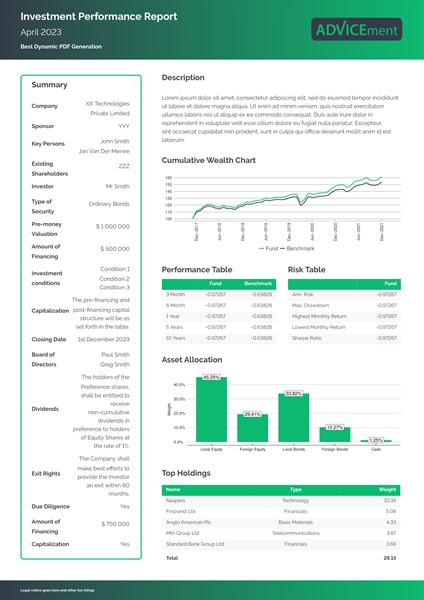
Utilize an existing library of JSON to PDF templates and simply input data in JSON format to generate the PDF document within seconds This method requires no LaTeX knowledge, as the templates are all dynamic and customizable, allowing users to incorporate their own logo, fonts, and styling.
Use a General JSON to PDF Template that provides control over layout and content through JSON and LaTeX commands. This approach necessitates some LaTeX knowledge but grants users complete control over the document via the JSON payload.
Build a custom LaTeX template and merge JSON to PDF using pre-existing commands. While this method demands a solid understanding of LaTeX, clients can also have their templates designed by the DynamicDocs team.
This versatility allows for the seamless integration of logical "if" statements, dynamic tables, and charts within the documents. The power of LaTeX underpins the DynamicDocs API, resulting in exceptionally customizable PDFs tailored to the specific needs of each user while maintaining outstanding quality and visual appeal.
Advantages of Using Linx and DynamicDocs API for PDF Generation
The combined power of Linx and the DynamicDocs API offers numerous advantages for PDF generation, making it an ideal choice for businesses seeking a streamlined, efficient, and customizable solution. Here are some key benefits of using Linx and DynamicDocs API together:
Seamless Integration: Linx's low-code approach and built-in connectors make it easy to connect to various data sources and APIs, including the DynamicDocs API. This seamless integration enables developers to quickly implement PDF generation capabilities into their applications, ensuring an efficient and user-friendly experience.
High-quality PDFs: DynamicDocs API, based on LaTeX, is known for generating exceptionally high-quality PDFs. By integrating it with Linx, businesses can produce visually appealing documents that accurately reflect their brand identity, data structure, and preferred visual presentation.
Versatile data source compatibility: Linx's ability to connect to a wide range of data sources, such as databases, files, or other APIs, makes it a flexible solution for PDF generation. This versatility ensures that businesses can easily retrieve data from various sources to create dynamic content for their PDFs.
Customization and automation: The integration of Linx and DynamicDocs API allows for a high level of customization and automation in PDF generation processes. Businesses can create tailored solutions that address their specific requirements, automate PDF generation on a schedule, and incorporate the process into existing workflows.
Reduced development time and costs: By leveraging the low-code capabilities of Linx and the powerful features of DynamicDocs API, businesses can reduce development time and costs associated with creating custom PDF generation solutions. This efficiency allows organizations to allocate resources more effectively, focusing on their core operations and strategic initiatives.
The integration of Linx and DynamicDocs API for PDF generation offers a powerful, efficient, and customizable solution that caters to the specific needs of each business. By leveraging the strengths of both platforms, businesses can enjoy a streamlined process for creating high-quality, visually appealing PDFs with dynamic content sourced from a variety of data sources.
Customizable Sample Integration Details
To begin utilizing Linx and DynamicDocs API together, the Linx team has supplied a customizable sample integration, accessible via the GitHub button below. This section delves into the specifics of this integration.
The integration boasts two primary functions: GenerateInvoice and GenerateTermSheet. These functions act as an initiation point for incorporating DynamicDocs API into your solution or as a reference when developing your tailor-made solution. The integration process entails invoking the DynamicDocs API, generating PDFs using JSON, and providing functions to monitor document generation status and download the finished document to a designated location.
The core functions, GenerateInvoice and GenerateTermSheet, establish the data for the document body, which can be extracted from various data sources such as databases, files, or other APIs. After the data is configured, the functions call the relevant API endpoints and generate the PDF. Additionally, these functions include variables to set the logo width within the API body.
Besides the primary functions, there are several supplementary functions available to simplify PDF generation, including DownloadDocument, GetProgress, and Logo_ToBase64. The DownloadDocument function saves the generated PDF to a specified folder within the settings, whereas GetProgress tracks the generation progress and continues looping until an error or success is identified. Once a file is generated successfully, the DownloadDocument function will download it. The Logo_ToBase64 function converts your image (in this case a logo) into Base64 encoding to be sent within the JSON object.
By employing this solution as a foundation for your unique DynamicDocs API integration, you can acquire data from an extensive range of sources and automate PDF generation on a schedule. Furthermore, you can log and monitor files, organize and manage files and folders, address issues during generation, and assimilate the PDF generation process into your pre-existing workflow. This integration effectively optimizes your PDF generation tasks, serving as a potent tool for managing diverse data sources and producing visually engaging PDFs.
See DynamicDocs and Linx Integration on GitHub.com
Elevating PDF Generation
In conclusion, the integration of Linx and DynamicDocs API brings forth a powerful and efficient solution for PDF generation, effectively eliminating the headaches associated with this crucial business task. By combining the ease of use and versatility of Linx with the high-quality output and customization capabilities of the DynamicDocs API, organizations can create visually appealing and dynamic PDFs with minimal effort. As a result, businesses can save time, reduce costs, and focus on their core operations, while ensuring that their PDF output is consistently top-notch. By embracing the synergy of Linx and DynamicDocs API, organizations can revolutionize their PDF generation processes and elevate the quality of their documents, paving the way for improved communication and productivity.