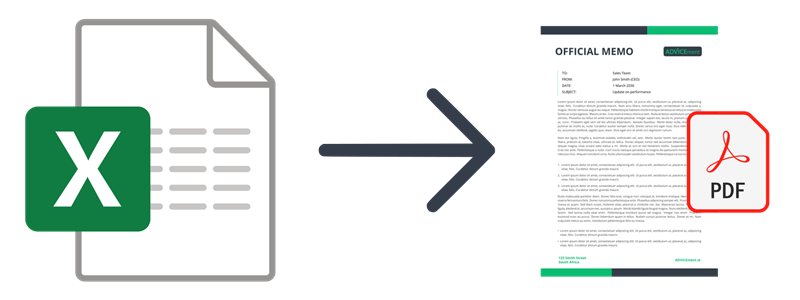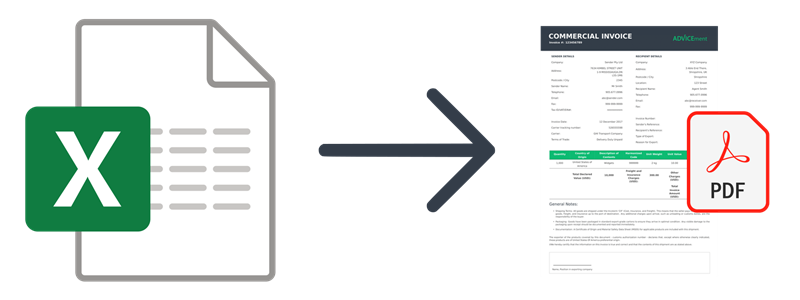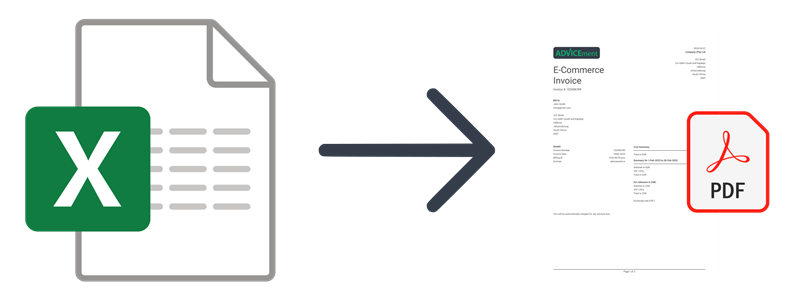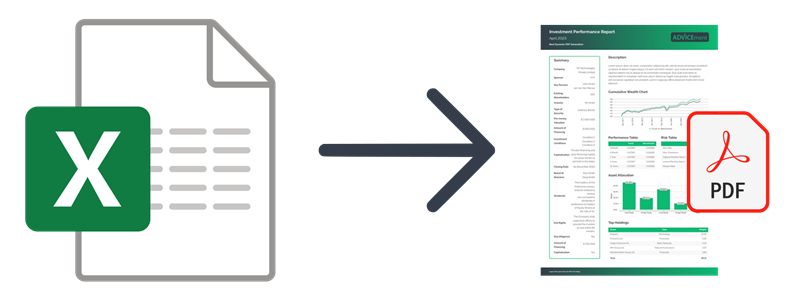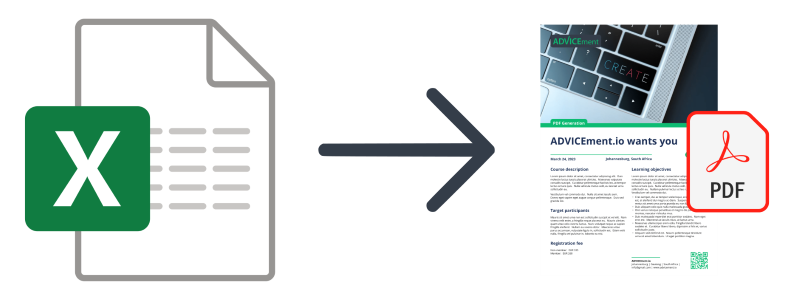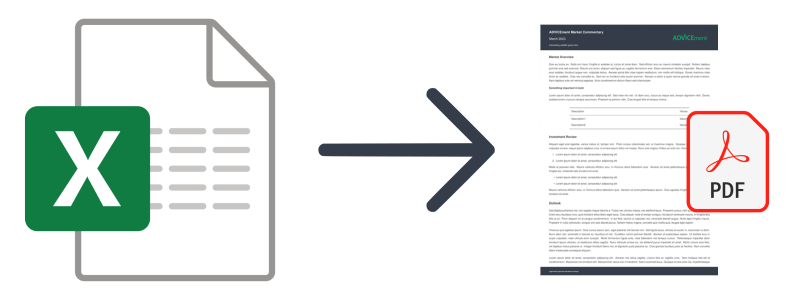Why Use Excel to PDF ?
Enhanced Productivity
Harnessing the power of the DynamicDocs Excel to PDF Add-in translates into a significant boost to your productivity. By automating the often time-consuming process of converting Excel data into PDFs, this tool frees up significant amount of time.
Dynamic and Engaging PDFs
Unleash the power of dynamic visualization with our Excel to PDF Add-in. Now, you can effortlessly transform complex charts, intricate logical structures (like if-statements and for-loops), extensive tables, and detailed calculations into clear, engaging PDFs.

Ease of Use
The DynamicDocs Excel to PDF Add-in is designed with user-friendliness at its core. The process of converting your Excel data into professional PDFs is as simple as clicking a button. Moreover, with features like asynchronous calls allowing for the simultaneous creation of multiple PDFs.
Customer Support
At ADVICEment, we believe in providing not only a top-quality Excel to PDF Add-in, but also unmatched customer support to ensure you have the best experience. Our dedicated team is available to assist you with technical queries and developing new templates. We're here to help.